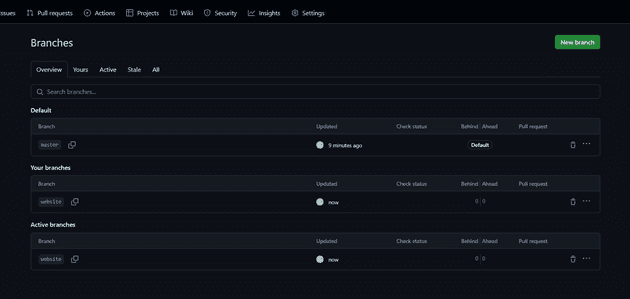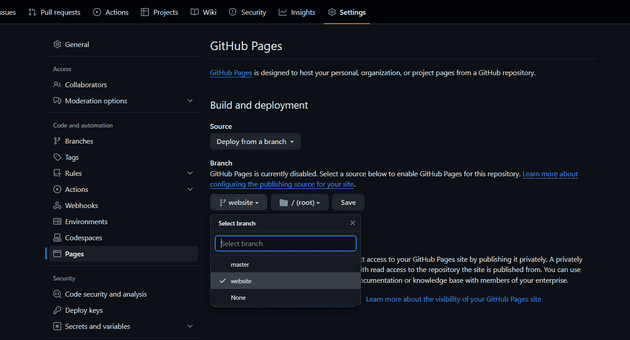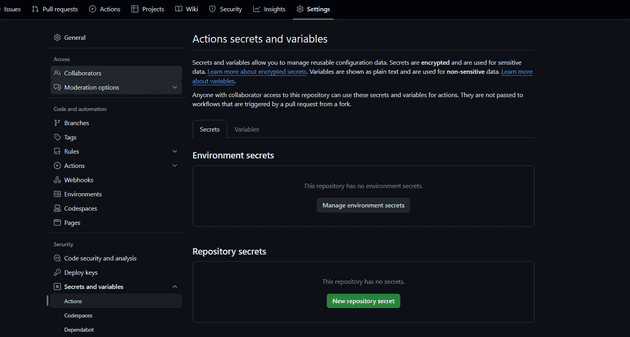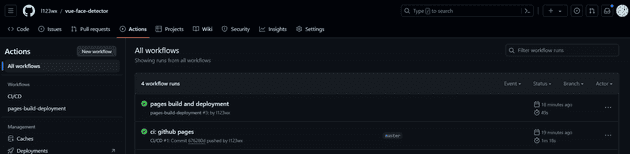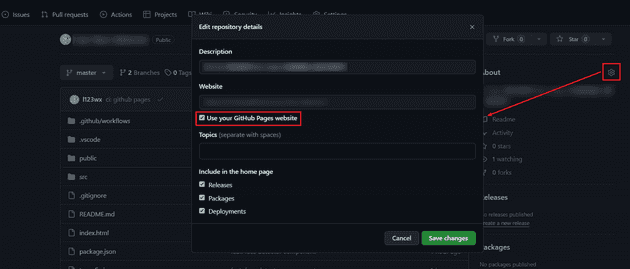使用 Github Actions 自动部署前端项目到 GitHub Pages
2024年3月24日 • ☕️ 2 min read
2024/05/27 更新
写了个 Vue3 项目的模板,已经配置好 GitHub Actions,只需要一个操作就可以实现推送代码的时候自动打包部署 GitHub Pages 了
开始
开启仓库的 Github Pages 功能
在已有仓库中,创建一个名为 website 的新分支
在仓库的 Settings > Pages 里将 Branch 设为刚刚新建的 website 分支,点击 Save 保存修改
配置完成后,向 website 推送编译好的前端代码就会自动部署到 Github Pages
创建流水线配置文件
在项目目录添加 .github/workflow/main.yml
name: CI/CD
on:
push:
branches:
- master # 当 master 分支有代码更新时触发流水线
env:
TZ: Asia/Shanghai
jobs:
blog-cicd:
name: build & deploy
runs-on: ubuntu-latest # 使用最新的 Ubuntu 系统作为编译部署的环境
steps:
- name: Checkout codes
uses: actions/checkout@v2
- name: Setup node
# 设置 node.js 环境
uses: actions/setup-node@v1
with:
node-version: '18.x'
- name: Cache node modules
# 设置包缓存目录,避免每次下载
uses: actions/cache@v1
with:
path: ~/.npm
key: ${{ runner.os }}-node-${{ hashFiles('**/package-lock.json') }}
# 使用 yarn:
# key: ${{ runner.os }}-node-${{ hashFiles('**/yarn.lock') }}
- name: Install dependencies
run: |
npm install
npm run build
# 使用 yarn
# npm install -g yarn
# yarn
# yarn build
- name: Deploy
env:
# Github 仓库地址(换成你自己的仓库地址)
GITHUB_REPO: github.com/l123wx/example-repository
run: |
cd ./dist && git init && git add .
git config user.name "your name"
git config user.email "your email"
git add .
git commit -m "GitHub Actions Auto Builder at $(date +'%Y-%m-%d %H:%M:%S')"
git push --force --quiet "https://${{ secrets.ACCESS_TOKEN }}@$GITHUB_REPO" master:website配置 Access Token
右上角点击头像 > Settings > Developer Settings > Personal access tokens > Fine-grained tokens,点击 Generate new token 按钮新建一个 token
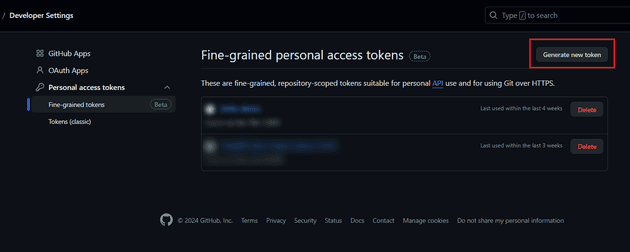
选择对应的仓库
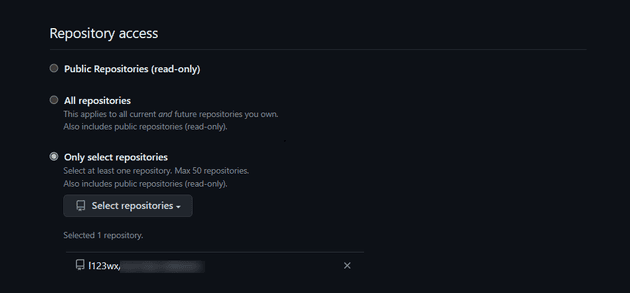
因为只需要 git push 的权限,所以只需要将 Repository permissions > Contents 设置为 Read and write 就行了
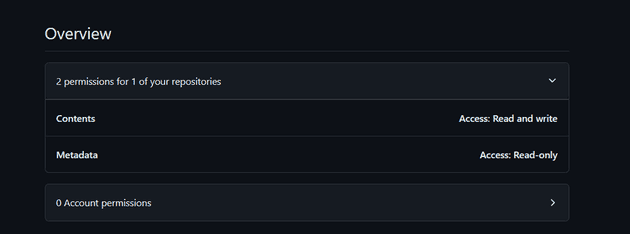
复制刚刚创建的 token,到仓库的 Settings > Secrets and analysis > Actions,点击 Repository secrets 的 新建按钮
名字设置为 ACCESS_TOKEN,这个名字不能乱填,前面添加的 yml 文件中用到了这个变量
完成
配置完成后,后续往 master 分支推送代码会自动触发流水线构建前端包,然后自动推送到 website 分支上触发 Github Pages 的部署
在仓库首页设置设置 Github Pages 预览地址
常见问题
资源路径问题
由于 Github Pages 部署后的页面地址不是域名的根路径,如果 Vue 项目 使用 vite 打包后出现了 public 目录资源访问路径的问题,可以尝试以下方法:
例如:已有 public > js > test.js,获取 /public/js/ 目录的路径
const publicResourcePath = new URL('/js/test.js', import.meta.url).href.replace('/test.js', '')这种方法可以确保开发环境和打包后都是正确的路径