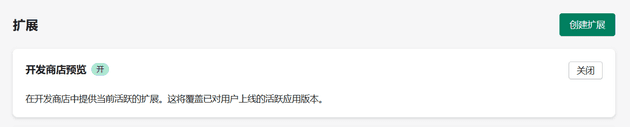Shopify Theme Extension 开发
2023年12月9日 • ☕️ 2 min read
开始
环境要求
Node.js 版本大于或等于 18
Ruby 安装
windows 安装
winget install RubyInstallerTeam.RubyWithDevKit.3.2安装是否成功
ruby -v其他系统
安装 Ruby (ruby-lang.org)
创建 Shopify APP
# npm
npm init @shopify/app@latest
# Yarn
yarn create @shopify/app
# pnpm
pnpm create @shopify/app遇到的问题
卡在 Downloading template from https://github.com/Shopify/shopify-app-template-remix#main…
在终端 ping github.com,然后将显示的 ip 地址设置到系统的 hosts 文件。hosts 文件路径:C:\Windows\System32\drivers\etc
卡在 Installing dependencies …
这个地方是在安装 node_modules 的依赖,可以开梯子试一下
创建 Theme Extension
在 app 目录下执行
# npm
npm run shopify app generate extension
# Yarn
yarn shopify app generate extension
# pnpm
pnpm shopify app generate extension创建完成后,会在 app 的 extensions 文件夹内看到刚刚创建的 extension 的代码
开始 Theme Extension 开发
运行项目
npm run dev遇到的问题
为什么在商店的主题编辑页面看不到我们 Theme Extension 的应用块
-
到 shopify partners > 应用,点击刚刚创建的应用名称,进入应用详情页。点击左边菜单的 [拓展],将 [开发商店预览] 开启
-
第一次运行 extension 时,需要先运行
npm run deploy命令
为什么修改了代码,刷新页面后应用块没有更新
- 检查终端,看看 app 是不是还在运行,有时候网络问题会导致服务停止
- 执行
npm run deploy命令检查代码是否有问题,有些代码问题没有提示,而且出错的时候会自动获取线上版本的 extension
在 Theme Extension 中使用 Vue
引入 Vue:快速上手 | Vue.js (vuejs.org)
可以将包下载放到 assets 目录下,通过以下方式使用 shopify 官方的 cdn
<script defer src="{{ 'vue.global.prod.js' | asset_url }}"></script>
<!-- 由于 liquid 模板也是使用 {{}} 模板字符串解析表达式,所以使用 Vue 的时候需要用 v-text 来绑定变量的值 -->
<div id="example-theme-extension" v-text="hello"></div>const { createApp, ref } =
Vue
createApp({
setup() {
const hello = ref('Hello World')
return {
hello
}
}
// vue 的根节点 id 不要使用 app,避免根页面出现冲突
}).mount("#example-theme-extension")在外部 js 文件中使用 liquid 模版中的变量
在 liquid 文件中将变量赋值给 window 下的全局变量,再在外部 js 文件中访问
<script defer>
window.__EXAMPLE_GLOBAL_DATA = {
shop: {
name: '{{ shop.name }}',
},
customer: {
id: '{{ customer.id }}',
email: '{{ customer.email }}',
}
};
</script>
<script defer src="{{ 'index.js' | asset_url }}"></script>// index.js
console.log(window.__EXAMPLE_GLOBAL_DATA.shop.name)